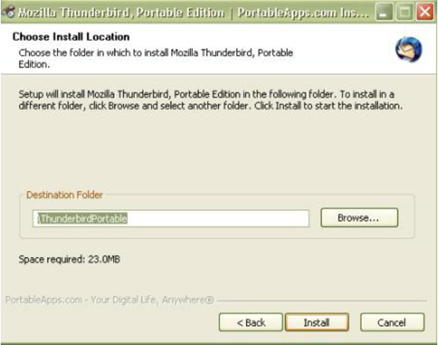Email on your USB flash drive
10:32 PM // 0 comments // Sajib Barua // Category: USB //
previous How to get more space on your hard drive
Mozilla are the creators of the widely popular browser, Firefox. They have also developed an email client called Thunderbird. Thunderbird is a robust and reliable email client, with many advanced features and it can be used on the move from a USB flash drive! Here's how.
You can download the portable version of Thunderbird from the portable apps website.
To install Thunderbird Portable on your USB flash drive, double-click the downloaded installer file and select your USB flash drive as the location to install the application and click ‘Install’.
This will create a Portable Thunderbird directory and associated files on your flash drive.
Double click the .exe file to get started.
In an earlier article we discussed the portable apps suite, which has a huge list of goodies that can be used on USB flash drives. The PortableApps.com Suite includes Mozilla Thunderbird by default.
Portable Thunderbird simply works like any application on your hard drive. With the portable edition of Mozilla Thunderbird, your email, address book and account settings are always available to you on your USB flash drive. Thunderbird supports email services such as Yahoo, Hotmail, MailDotCom, Gmail, Libero, and AOL.
You can manage multiple e-mail, newsgroup and RSS accounts and identities with Thunderbird. If you wish to upgrade Thunderbird, you only need to install a new copy over the existing one. This will preserve your data. Thunderbird will also work from a write-protected USB flash drive. [Note: Thunderbird will not automatically save addresses to the address book].
The advantage of using Thunderbird Portable from a USB drive is that it does not leave any data behind on your netbook or notebook. All the data remains on the USB flash drive. You can easily access your emails from any server provider (like Hotmail, Yahoo, Lycos, mail.com, Gmail, and AOL) both online and offline with Thunderbird Portable. Although an offline version of Gmail is available, it is in experimental stages and could still have a lot bugs. In addition to this, accessing Gmail offline requires the installation of Google Gears on your netbook or notebook. Offline Gmail running from a USB drive is not available yet. However, in the case of Thunderbird Portable, the software is installed on the USB flash drive and does not require the installation of any software on your notebook.
Please note that it is important to change the default Thunderbird settings from “download and remove your mail from the server” to “keep a copy of all emails in the server” so that all emails will be available online and for downloading on other computers. Make sure that this is done before you download your emails to Thunderbird Portable.