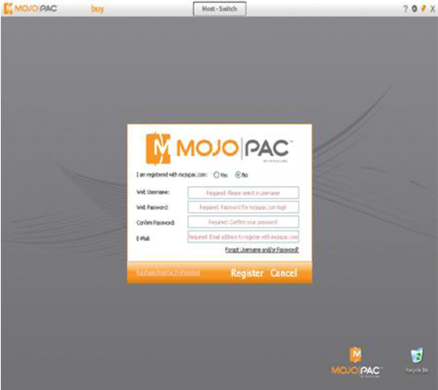Your customized desktop on a flash drive
4:59 AM // 0 comments // Sajib Barua // Category: USB //previous How to run portable apps from USB flash drives
When you work between a desktop and a notebook, or between an office PC and a PC at home, don’t you wish you could be working with the same desktop, setup just the way you like it? That is now possible with MojoPac.MojoPac is not a remote access or desktop sharing software, it’s virtualization software which lets you carry a customized version of your desktop on your USB flash drive so that you can view it on multiple systems.

The virtualization software, from RingCube technologies, creates an extra desktop on a USB flash drive. You can load most of your favorite apps on a virtual desktop and enjoy them by just plugging in the flash drive to multiple systems.
MojoPac software can be downloaded from the MojoPac website; the setup file is 21.6MB. During the installation process, select your USB flash drive as the location to install MojoPac.
After the installation process, a virtual XP desktop will be created on the USB flash drive. By default it will include Internet Explorer, Outlook Express and Windows Messenger, along with My Documents, My Pictures and My Music.
Next, register at the MojoPac website and create a username and password for the MojoPac desktop.
The whole interface is fantastic and can be easily customized to suite your needs and style. It has a task bar, start menu, icons, and desktop shortcuts, all very familiar to an XP powered computer.
Software, desktop apps, and files can be uploaded directly from the host computer. When you plug in your USB flash drive with MojoPac installed there will be two desktops and two ‘My Computer’ sections. Similarly, there will be two kinds of drives, those on the host computer drive and those setup as the MojoPac drives. A person working on the desktop of the host computer can access all the drives of MojoPac desktop, but someone working on the MojoPac desktop from a USB flash drive can only access limited drives of the host computer via the MojoPac desktop.
You can customize the desktop wallpaper and other settings, just like any other desktop. Music, video, and games can be uploaded to the MojoPac desktop. You can also upload software like RealPlayer, games, Firefox and web messengers.
Another benefit is that the USB flash drive is not blocked and can be still used for data transfer. But the best part is that the host computer is not stalled; it is easy to swap between host computer and the MojoPac desktop at anytime; there is a switch button near the top. The only disadvantage is that it’s a bit slow since the whole interface is operating from a USB flash drive.
MojoPac is a great way of carrying around a customized and familiar desktop so that you can use it on any PC. There is a lot of advanced virtualization software available in the market like Ceedo and VMware, but they have certain limitations. Ceedo requires you to purchase another product, Argo, to run a targeted application without modification. VMware is the best virtualization software out there, with many advanced features and support for different operating systems, but it is also a very expensive product costing nearly USD 6000. MojoPac is a great portable desktop option as it supports most popular software and replicates an entire desktop—plus, it’s free!
next How to get more space on your hard drive